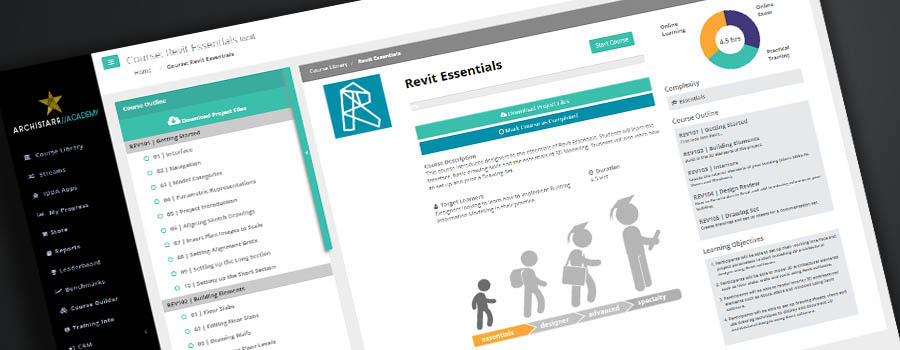Parametric Trusses in Grasshopper
Best for:
Student and professional engineers
Difficulty:
Duration:
5.5 HoursLearning Objectives
- Learn how to use Rhino and Grasshopper to model a range of truss types.
- Delve into data trees and how to use them to organise and then explore our data.
- Learn how to link Grasshopper data to analysis packages and back via Excel.
Course Modules
- 01 | Course Overview
- 02 | Engineers requirements
- 01 | Set truss plane
- 02 | Vierendeel
- 03 | Warren Truss
- 04 | Howe Truss 1
- 05 | Howe Truss 2
- 06 | Bowstring Truss
- 07 | Bowstring Truss 2
- 01 | Combine
- 02 | Stream Filter
- 03 | Set up Ratios
- 04 | Ratios 2
- 01 | Copy
- 02 | Cluster
- 03 | Multiple Planes
- 04 | Data Structures
- 05 | Build Data Structure
- 01 | Extract Data 1
- 02 | Split Tree
- 03 | Parametric Split Tree
- 04 | Parametric Split Tree 2
- 01 | Linear Array
- 02 | Input Lines
- 03 | Input Curves
- 04 | Edit the Orientation
- 01 | Lateral Elements
- 02 | Lateral Elements 2
- 03 | 2D Elements
- 04 | Update Preview
- 01 | Define Plane
- 02 | Calculate Element Rotation
- 03 | Simple Solid Geometry
- 04 | Draw Cross-Sections
- 05 | Import Cross-Sections
- 06 | Generate Section Parametrically
- 07 | Generate Solid Geometry
- 01 | Unique Nodes
- 02 | Unique Indices
- 03 | Deconstruct Data
- 04 | Prepare Data for Mesh
- 05 | Create Export Data for Section Properties
- 01 | Export via Excel
- 02 | Set Up Export to Excel
- 03 | Check Data in Analysis Package
- 04 | Plan Data for 1D Elements
- 05 | Prepare and Send Data for 1D Elements
- 06 | Prepare and Send Data for 1D Elements 2
- 07 | Send Section Properties
- 08 | Prepare Data For 2D Elements
- 09 | Send Data For 2D Elements
- 10 | Define Fixed Nodes
- 11 | Changing Data for New Model
- 01 | Import Back to Grasshopper
- 02 | Use Imported Data
Related Streams
Meet the Author
Online Learning for Architecture, Construction and Engineering Firms
What our Members are Saying

This learning platform is world class. Our first and second-year students are now producing work previously only reserved for Masters-level students.

If you want to get ideas out of your brain and into 3D design, or even to 3D printing like me, this is the place to go.

I really enjoyed the videos, they are so clear and easy to understand. So amazing to see what can be done with Rhino!

We are excited to roll out this world-class training platform to our Australian and overseas offices.

Ready to Learn from the Best?
Get started with an ArchiStar membership. It includes our world-class online courses, time-saving software applications and member discounts on the software you use every day.
See Plans and Pricing