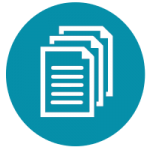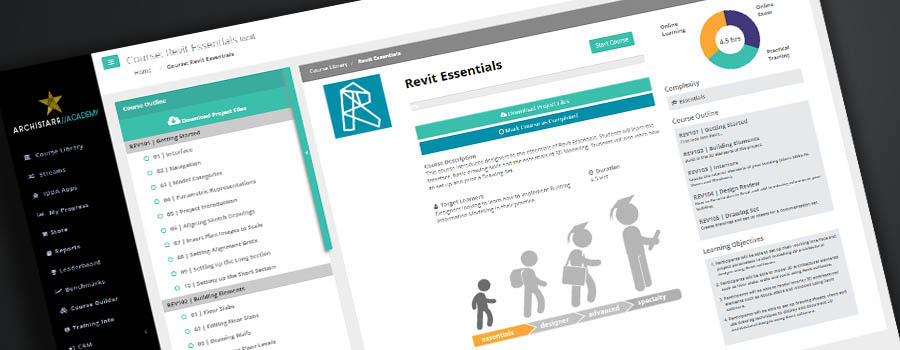Architectural Diagrams
Best for:
Designers looking to create beautiful, clean architectural diagrams.
Difficulty:
Duration:
4 HoursLearning Objectives
- Participants will learn how to create epic, clean architectural diagrams using Rhinoceros 3D and Adobe CC Photoshop and Illustrator.
- Participants will learn the step-by-step processes to produce a series of informative diagrams to simply portray your design intent.
- Participants will work with using Rhino’s Make2D function, cleaning up drawings by working with linework, extracting drawings to Adobe Illustrator.
- Participants will learn how to apply materials and colours to drawings and exporting drawings using Rhino and Adobe Illustrator.
Course Modules
- 01 | Introduction
- 02 | Carve out Massing Model
- 03 | Camera Angle and Linework
- 04 | Exporting to Adobe Illustrator CC
- 05 | Add Shadows
- 06 | Overlay Shadows
- 07 | Adding Annotation
- 01 | Extract Linework
- 02 | Import into Adobe Illustrator CC
- 03 | Adding Additional Information
- 04 | Adding Shadow
- 05 | Saving the Image
- 01 | Explode Building
- 02 | Vertical Connections
- 03 | Extract Linework
- 04 | Overlay and Edit Linework
- 05 | Rhino Render
- 06 | Adding Detail
- 01 | Exporting Linework
- 02 | Import into Adobe Illustrator
- 03 | Overlay Information
- 01 | Adjusting Cut Colours
- 02 | Add Annotation
- 03 | Export Image
- 04 | Overlay Images
- 05 | Overview
Related Streams
Meet the Author
Online Learning for Architecture, Construction and Engineering Firms
What our Members are Saying

We are excited to roll out this world-class training platform to our Australian and overseas offices.

This learning platform is world class. Our first and second-year students are now producing work previously only reserved for Masters-level students.

I really enjoyed the videos, they are so clear and easy to understand. So amazing to see what can be done with Rhino!

If you want to get ideas out of your brain and into 3D design, or even to 3D printing like me, this is the place to go.

Ready to Learn from the Best?
Get started with an ArchiStar membership. It includes our world-class online courses, time-saving software applications and member discounts on the software you use every day.
See Plans and Pricing