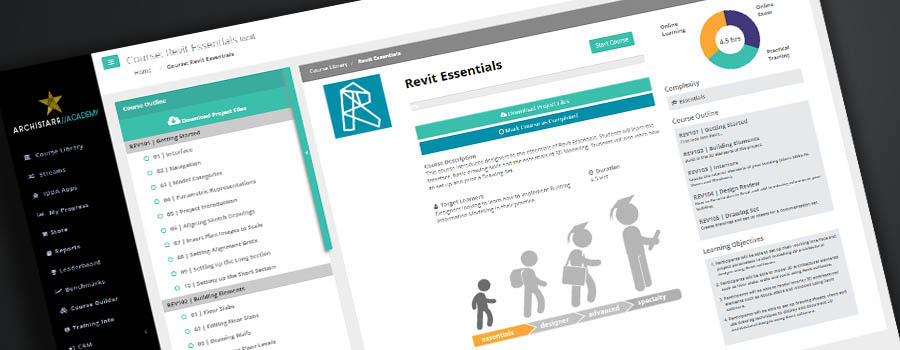Revit Designer 2024
Best for:
Designers looking to improve their efficiency and design capabilities in BIM systems.
Difficulty:
Duration:
3 HoursLearning Objectives
- Participants will be able to use Site Design tools to set up the site of 3D architectural designs using Revit software.
- Participants will be able to design and model complex 3D architectural stairs using Revit software.
- Participants will be able to use the Design Options tool to create multiple variations of 3D architectural elements using Revit software.
- Participants will be able to add Detailing techniques to their drawing sheets to display and document 3D architectural designs using Revit software.
Course Modules
- 01 | Toposolid Tool
- 02 | Making Contours
- 03 | Importing Contours
- 04 | Working with Toposolids
- 05 | Graded Region
- 07 | Scheduling Cut and Fill
- 06 | Landscape Boolean
- 08 | Site Section
- 09 | Splitting Sites
- 10 | Site Components
- 01 | Setting up
- 02 | Specifying the Rules
- 03 | Customising Stair Parameters
- 04 | Creating the Stair
- 05 | Checking Dimensions
- 06 | Multilevel Stairs
- 07 | Handling Different Level Heights
- 01 | Custom Railings
- 02 | Baluster Overview
- 03 | V Prongs
- 04 | End Posts
- 05 | Duplicating the End Post
- 06 | Creating the Test Railing
- 07 | Making the Top Rail
- 08 | Removing the default Top Rail
- 09 | Placing the Railing on the Stairs
- 01 | Design Options
- 02 | Creating Design Option Geometry
- 03 | Creating the other Design Option
- 04 | Committing a Design Option
- 01 | Lift Shaft
- 02 | Lift Core Walls
- 03 | Lift Components
- 04 | Grouping and Copying
- 01 | Detail Callout
- 02 | Setting up the View
- 03 | Adding Breaklines
- 04 | Roof Purlins
- 05 | Roof Linings
- 06 | Adding Insulation
- 07 | Repeating Details
- 08 | Masking Regions
- 09 | Hatched Regions
- 10 | Adding Text
- 11 | Dimensions and Spot Levels
- 12 | Documentation
Skills and Careers

2D/3D Modelling

Building Analysis

Complex Modelling
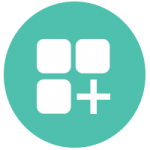
Create editable templates

Digital Modelling
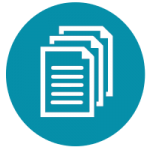
Documentation

Generative Design

Parametric Design
These are some great careers that this course will prepare you for:
3d Parametric Design And Visualisation Specialist, Architectural And Urban Design Specialist, Autodesk Revit Structure and MEP Technical Specialist, BIM Consultant, BIM Coordinator, BIM Infrastructure Manager, Building Information Model Implementer (BIM), Design Technology Leader/ BIM Manager, Revit Architect & Technician, Revit BIM Model Manager, Revit Project Coordinator, Revit Technician, Service Implementation Manager BIM
Related Streams
Meet the Author
Online Learning for Architecture, Construction and Engineering Firms
What our Members are Saying

This learning platform is world class. Our first and second-year students are now producing work previously only reserved for Masters-level students.

I really enjoyed the videos, they are so clear and easy to understand. So amazing to see what can be done with Rhino!

If you want to get ideas out of your brain and into 3D design, or even to 3D printing like me, this is the place to go.

We are excited to roll out this world-class training platform to our Australian and overseas offices.

Ready to Learn from the Best?
Get started with an ArchiStar membership. It includes our world-class online courses, time-saving software applications and member discounts on the software you use every day.
See Plans and Pricing