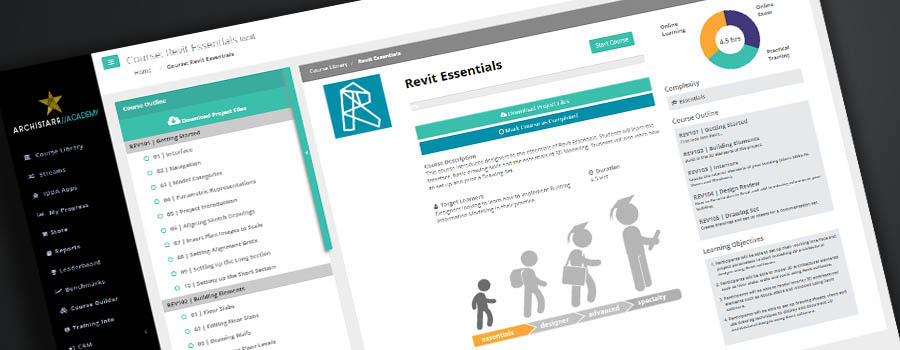Rendering Commercial Exterior (Night)
Best for:
Designers looking to learn how to create amazing, photorealistic exterior renderings of a commercial building straight from Revit.
Difficulty:
Duration:
2.5 HoursLearning Objectives
- Produce quick test renders
- Apply, Create & Edit Vray textures
- Adjust Camera Settings
- Set up Daylighting & Dome lighting
- Create and Edit Light Fixtures in Revit
- Create IES Lights
- Apply Lens Effects
- Create atmospheric depth
Course Modules
- 01 | Introduction
- 02 | Basic Render Settings
- 03 | Vray Sun Lighting
- 04 | Dome lighting
- 05 | Camera Settings
- 01 | Intro to Material Browser
- 02 | Create Basic Material
- 03 | Edit Basic Material
- 04 | Material Mapping
- 05 | Create advanced material
- 06 | Material Override
- 01 | 3D View
- 02 | Camera View
- 03 | View Settings
- 04 | Artificial Lights Dialogue
- 01 | Intro to Lights in Revit
- 02 | Emissive Materials
- 03 | Basic Lighting
- 04 | Editing Light Family
- 05 | Creating IES Light
- 06 | Family Types
- 07 | Street Lights
- 01 | Aerial Perspective
- 02 | Environment Fog
- 03 | Lens Effects
- 01 | Render Channels
- 02 | Adjust Render settings
- 03 | Saving and Compiling
Related Streams
Meet the Author
Online Learning for Architecture, Construction and Engineering Firms
What our Members are Saying

We are excited to roll out this world-class training platform to our Australian and overseas offices.

This learning platform is world class. Our first and second-year students are now producing work previously only reserved for Masters-level students.

I really enjoyed the videos, they are so clear and easy to understand. So amazing to see what can be done with Rhino!

If you want to get ideas out of your brain and into 3D design, or even to 3D printing like me, this is the place to go.

Ready to Learn from the Best?
Get started with an ArchiStar membership. It includes our world-class online courses, time-saving software applications and member discounts on the software you use every day.
See Plans and Pricing