How ArchiStar Academy Helped UNSW Students Create Optimised Table Designs
How ArchiStar Academy Helped UNSW Students Create Optimised Table Designs
Even designing something as seemingly simple as a table can present challenges. If you don’t understand your digital design software, you can’t create the design. Find out how ArchiStar Academy helped some UNSW students develop the skills they needed.
It’s an exciting time to work in architecture and engineering.
The advent of virtual reality has opened up new horizons for designers. Today, affordable hardware allows you to showcase your designs like never before. You can take clients on immersive virtual tours, instead of trying to explain complex 3D models to them. Of course, this new technology has also ushered in new software packages. There are a host of new digital design software packages available for virtual reality. Moreover, existing digital design software packages now incorporate virtual reality into their offering.
That’s not all. Fabrication has come a long way in a short space of time. 3D printing has threatened to revolutionise prototyping for years. Today, it’s finally there. Printers and their materials are more affordable than ever. 3D printers now also link to many digital design software packages.
There’s a lot of advancement in the sector. But that presents a dilemma for universities. Teaching students about design alone isn’t enough anymore. You need to cover everything from new methods to new digital design software to prepare them for the industry. If you don’t, you do a disservice to your students.
Our team is very much aware of the scale of this problem. Many design-centric lecturers don’t want to learn about software. As a result, they struggle to teach students about digital design software. The sheer volume of content that students need to learn also presents problems. There’s more information to pack into lectures now than ever before.
Universities struggle to find the time and the talent to achieve the desired learning outcomes.
Then our team created a solution. An online platform that helps students to fast-track their learning was the key. This platform would cover for gaps in lecturer knowledge. Plus, it would help students deal with the enormous volume of information they have to absorb.
That platform became ArchiStar Academy. And it’s already helping university students achieve great things.
Case Study – UNSW
The University of New South Wales is a titan in Australian education. As well as being a leading teaching facility, it also produces tremendous amounts of research. The university offers a wide array of courses, including those focused on design.
But even the best universities can struggle to keep up with fast industry advancements. UNSW recognised that its existing offering may not provide students with everything that they need. Moreover, it understood the importance of enhancing student confidence.
It faced key challenges in both areas.
The Challenge
UNSW knows that a “quick win” boosts a student’s confidence enormously.
Just think back to your first days of university. You’re on an intimidating campus and you’re likely far away from home. You’re excited about the prospect of starting a new chapter in your life. But the sheer scale of what’s in front of you makes you nervous.
That nervousness can prevent talented students from excelling. This was a problem that UNSW wanted to solve. To do that, it needed to help new students achieve great outcomes as quickly as possible.
Associate Professor M. Hank Haeusler came up with the perfect task. He decided to have his first-year students design and fabricate their own tables.
To do that, the students needed to learn about digital design software. Only then could they fabricate accurate pieces. But they needed to learn quickly to achieve that early success.
The ArchiStar Academy platform held the key to success.
The Solution
Students received access to the ArchiStar Academy and they got started. Within a few weeks, they’d learned how to use both Grasshopper and Rhino 3D. They developed their foundational skills and achieved that “quick win”.
With their confidence high, the students moved onto other aspects of the project. They created and iterated a host of structural designs for their tables. Their newfound understanding of Grasshopper helped with that. This iteration is also a common practice in the architectural and engineering sectors. As a result, the students learned techniques that they’ll use later on in their careers.
After that, the students used their skills to develop custom joints. Using parametric design, they worked out the unique connections that their tables would need. After completing their design work, they used 3D printing for fabrication.
The End Result
In the space of a couple of weeks, each student produced something tangible. They had built a table and discovered that design and fabrication was something that they could actually do.
Moreover, the course taught them about techniques used in the modern industry. The use of Rhino and Grasshopper exposed them to two popular digital design software packages. Learning about iteration prepared them for the industry too.
Moreover, using 3D printing will also prove useful. This is likely to become the fabricator of choice for design prototyping in the future. Understanding it now means feeling more ready to take on the industry later.
Professor M. Hank Haeusler puts it best. He says: “We want to see our students develop advanced digital skills from the beginning. The ArchiStar Academy online learning platform is the fastest way for our students to learn digital design. Our students are producing amazing work and this sets the foundation for the next subjects.”
In the end, each student got that all-important quick win. They also learned foundational skills that will prove useful as they progress through their education.
To see examples of what the students achieved, head to the ArchiStar Academy website.
Getting Started With Structural Design – The Tips
ArchiStar Academy provided top-notch tuition for UNSW’s first-year students. Its fast-track learning platform helped them to develop vital skills in a short period of time.
Now, those students want to share their knowledge with you. Here are some general tips that UNSW’s students learned through their work with ArchiStar Academy.
Tip #1 – Iterate Using Grasshopper 3D
Iteration is the process of repeating a procedure in order to produce an accurate result. In the case of the UNSW students, iteration allowed them to create sound structures.
They started with their original design. From there, they identified problems and made adjustments. This process repeated until the design met the required specifications.
The students recommend using Grasshopper 3D to iterate your designs. This allows you to document each iteration as you work.
This documentation serves a vital purpose. It allows you to look through all of the different versions of a design to see your changes in action. That’s a vital learning tool for any designer. You can refer back to these documents to see where you went wrong and what you did to correct the problem. Moreover, documenting iteration allows you to keep track of your processes. Over time, these documents make you a more efficient designer.
Tip #2 – Take Advantage of 3D Printers
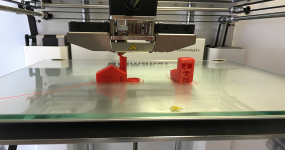
3D printers offer all sorts of advantages. They allow for the use of different materials and produce accurate pieces directly from your models. Moreover, they use the additive manufacturing process. This means 3D printers add materials to create a model, rather than taking material away. This results in far less waste, which means money saved for those using them.
That’s something that the UNSW students saw immediately. They used 3D printers as part of their course and created accurate fabrications.
The simple tip that they offer is to trust 3D printing. It allows for the building of complex shapes and geometry. Moreover, it’s become an accessible technology. Use it to create prototypes quickly and cut down on material waste.
Tip #3 – Specify Appropriate Parameters
The students point out that Grasshopper offers you the chance to set structural parameters before you get to work.
These will prove invaluable. These parameters prevent you from overstepping the bounds of your intended design. You could enter an incorrect figure or measurement and your parameters will stop it from causing issues.
The end result is a sound design that works in practice, as well as in your software. Set these parameters at the beginning of your project and you’ll experience fewer problems.
Tip #4 – Use Creases and Joints to Increase Strength
The larger your piece becomes, the more you need to build strength into the design. Many novices rely on using stronger materials to build that strength. A solid material at the base can support more weight at the top.
But that’s not always a feasible option. You may have to spend more on the material. Plus, you could end up with an unattractive design.
Often, you can use creases and joints to improve the strength of a structure. Proper placement is key here. But with a little work, you won’t have to rely on the material to provide the strength.
Tip #5 – Check Available Resources
You don’t have to start from scratch when creating a new structure. In fact, trying to do so won’t help you to learn anything. You’ll fumble around in the vain hope that you create something structurally sound. But you won’t get anywhere unless you’re very lucky.
The best thing to do is to check existing structures. In the case of the UNSW project, the students had an ample number of existing tables to examine.
That’s not to say you must copy somebody else’s design. But by examining existing designs, you can see what works and compare it to your model. In many cases, this can help you to discover the root of any issues that your structure has.
Tip #6 – Save Grasshopper Definitions Separately
One of the key benefits of Grasshopper is that you can open your designs in Rhino 3D. This means that you can link work between the two software packages as needed.
However, this link isn’t perfect. The definitions you create in Grasshopper don’t get saved automatically in Rhino 3D. Not knowing this can lead to you losing some of those definitions if you’re not careful.
It’s good practice to save a set of definitions for each software. This ensures that you don’t lose anything.
Tip #7 – Keep Trying

You will make mistakes when you first start using a new digital design software. You’re having to learn a range of new processes that feel alien to you.
The problem comes if you allow those mistakes to damage your confidence.
Remember that each mistake offers you the chance to learn something new. You can use them to bolster your understanding of the software and how to build a model.
Don’t feel embarrassed about the process of finding and correcting your mistakes. Even the most experienced architects have to do it. Just try whatever comes to mind. If it doesn’t work, either figure out how to fix it or move on to a new idea. Don’t give up on your learning just because you don’t want to make mistakes.
Conclusion
If this article highlights one thing, it’s that it’s important to get that early win as a student. You’re entering a new phase of your life with all of the nerves that come with it. With a complex subject like design, you may feel pressure before even the first lecture.
UNSW identified this as a potential issue for its first-year design students. That’s why it designed an intelligent project. This project allowed students to learn core skills while creating something tangible. As you can see from the tips in this article, the students became confident enough in their skills to offer advice of their own.
That’s thanks, in part, to ArchiStar Academy. The fast-track learning process proved instrumental in helping UNSW’s students. Within a matter of weeks, they’d built foundational knowledge in two software packages. Those early wins gave them confidence. This allows them to experiment with different designs and fabrication methods later on. The end results speak for themselves.
ArchiStar Academy can help your university just like it helped UNSW. It offers an array of courses in digital design software packages. Plus, you can use the academy to help students understand new trends and technologies in the industry.
With ArchiStar Academy, you create a more comprehensive learning experience that achieves superior outcomes.
All that’s left to do now is to get started. Get in touch with an ArchiStar Academy representative today to discuss your requirements. You’ll learn more about the platform and the benefits that it offers to both students and lecturers.
If you would like to share your thoughts on our blog, we’d love to hear from you!
Get in touch with the ArchiStar Academy community via Facebook.
Posted on 20 Jan 2020


