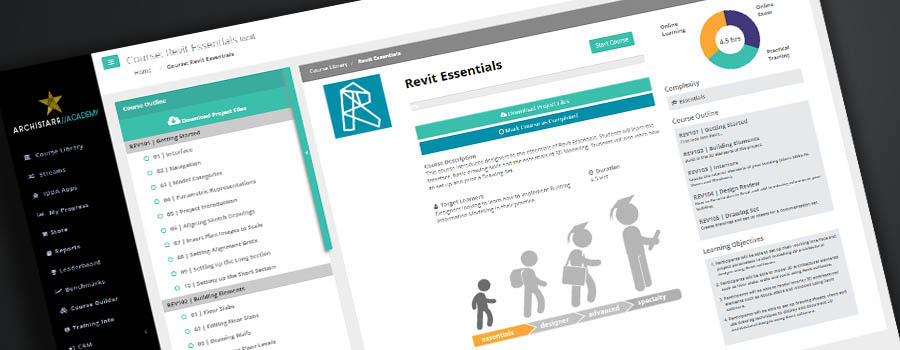Rhino 7 Designer
Best for:
Rhino 7 users looking to increase their workflow productivity.
Difficulty:
Duration:
3.5 HoursLearning Objectives
- Participants will be able to model designs precisely using the 'Snaps and Tracking' techniques available in Rhino 7 software.
- Participants will be able to manipulate camera angles to display diverse views of 3D models using the updated interface of Rhino 7 software.
- Participants will be able to extract 3D curves from a surface for further modelling, utilising the improved features of Rhino 7 software.
- Participants will be able to implement advanced surface construction techniques to create intricate architectural designs using the new and enhanced tools in Rhino 7 software.
Course Modules
- 01 | Layers
- 02 | Linetypes
- 03 | Lineweights
- 04 | Display Modes
- 05 | Groups
- 06 | Object Visibility
- 01 | Snaps and Tracking
- 02 | Move and Copy
- 03 | One Shot Snaps
- 04 | Curve Boolean
- 05 | Curve Continuity
- 06 | Annotation
- 07 | Advanced Selections
- 01 | Scaling Objects
- 02 | 3D Rotation
- 03 | Set Points
- 04 | Tween Surfaces
- 05 | Arrays
- 06 | Variable Fillets
- 01 | Patch and Network Surface
- 02 | Sweep with Rails
- 03 | Rebuild Surfaces
- 01 | Isocurve Extraction
- 02 | Curve Projection
- 03 | Contour
- 01 | Projection Types
- 02 | Clipping Planes
- 03 | Named Views
Skills and Careers

2D/3D Modelling

3D Modelling

Complex Modelling

Digital Modelling

Free-form precision modelling

Generative Design

NURBS modelling

Parametric Design
These are some great careers that this course will prepare you for:
3D Modeller, 3d Parametric Design And Visualisation Specialist, Architect, Architectural Documenter, Building Information Model Implementer (BIM), Computational Designer
Related Streams
Meet the Author
Online Learning for Architecture, Construction and Engineering Firms
What our Members are Saying

We are excited to roll out this world-class training platform to our Australian and overseas offices.

This learning platform is world class. Our first and second-year students are now producing work previously only reserved for Masters-level students.

I really enjoyed the videos, they are so clear and easy to understand. So amazing to see what can be done with Rhino!

If you want to get ideas out of your brain and into 3D design, or even to 3D printing like me, this is the place to go.

Ready to Learn from the Best?
Get started with an ArchiStar membership. It includes our world-class online courses, time-saving software applications and member discounts on the software you use every day.
See Plans and Pricing