The Business Case for Switching to 3D BIM
How Business Information Modelling Has Changed Architecture

The push towards sustainability has changed the architectural sector. Clients want sustainable buildings. That means architects need to adapt to a new market.
So, how do you do this?
The answer is business information modelling (BIM). At its core, BIM is a simple philosophy. It’s a new way of 3D modelling that takes sustainability into account. Several digital design software programs now incorporate elements of BIM into their operations.
Revit is the most notable of these. Many view Revit as the ideal software for those looking to move towards the BIM methodology. In fact, the software provides a full BIM environment for digital design. That’s not to say you can’t use the model in other software, though.
Now, you’re probably wondering if switching to BIM is good for business. There’s a definite case to be made that it is. But first, you need to understand what BIM is all about.
What is BIM?
BIM is a collaborative design and building model. You’ll create buildings using a set of computer models. This means BIM is less reliant on the individual drawings that have been so important in architecture for so many years. It also makes it easy to keep track of every drawing you make.
BIM offers all sorts of advantages to business owners. You’ll find you make great time savings, allowing for the quick completion of projects. Naturally, this translates into cost savings, which is great for clients and architecture firms.
BIM also offers greater accuracy than previous architectural business models. All your designs refer to the other designs in your set. This makes errors less likely. Again, this cuts down on the time you’d have spent reworking your models.
But, it’s important to note that BIM is not just about the software you use.
While your software is important, BIM needs a cultural shift to be effective. Your company needs to adopt the collaboration that BIM calls for.
That probably sounds daunting. But, you can achieve it with the right amount of work. You’ll also get a bunch of benefits if you adopt the BIM model. Let’s take a look at some of them now.
The Benefits
There’s a reason why 89% of people believe BIM offers value. For one, 67% of those questioned in a recent survey claim that using BIM has improved the return on investment (ROI) for their projects.
You could be among that 67%. Here are some of the key benefits of BIM.
Benefit #1 – Capture everything
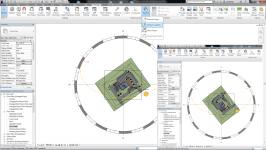
Architects need to take advantage of every tool at their disposal. From Google images to mapping tools, you have tons of information at your disposal. You could even argue that you have too much. That may seem to be the case if you stick to old design models.
BIM is different.
It allows you to capture everything. All the technological tools at your disposal come to the fore with BIM. Aerial imaging, laser scans, and satellite images all capture the reality of your project.
Paper just can’t show all of that information.
With BIM, you can build it into a shared model.
Benefit #2 – A Central Source
Wouldn’t it be so much easier if you had all of your project data in a central source? Knowing where you need to look for crucial project information can save you a lot of time.
That’s where the BIM model comes in handy.
It creates a central source that plays host to all your documents. You can find your designs, bills, and estimates in one place.
How does this help you? It’s simple.
Having all of your documents in one place lowers the chance of mistakes occurring. You can find everything you need. Better yet, the BIM model ensures changes in one area reflect everywhere in the project. You’ll make quick changes and experience fewer delays.
Benefit #3 – Full Control
You may feel wary about moving over to a digital model, at first. These reservations are part and parcel of switching to a new business model. But, you’ll realise just how much control BIM gives you once you make the switch.
You can ensure all team members capture the time they spend working on your project. This is perfect for picking out areas where the project flow needs improvement.
Even something as simple as autosaving offers you more control. Losing designs is no longer a problem. BIM is all about keeping you in control. It records everything you do in the modelling process. That means you can always jump back if something goes wrong.
Benefit #4 – Better Models

Let’s be honest. Working from 2D models can cause a lot of problems. You probably spend a lot of time trying to figure out which drawings would lead to a suitable building. All those manual calculations become a huge hassle.
3D BIM provides better models for architects to work from. It’s all about efficiency. You’ll find it easier to analyse your 3D models.
This saves tons of time when picking out the models that will work best for structural analysis.
This creates a big cost saving. You increase your speed and can keep better track of each approved design.
Benefit #5 – Collaborative Models
How much time have you spent sifting through your 2D drawing sets? It can often take you hours to pull all of your drawings together so you can work from them.
One of the biggest benefits of BIM is that you won’t have to worry about that anymore. The cloud makes the collaborative aspect of BIM possible.
BIM takes advantage of the cloud. It allows you to manage projects more effectively and share your models across a single platform. Team members can use the cloud to give input for each model. Best of all, BIM records every change made to the project.
Benefit #6 – Spotting Issues
Maybe your biggest problem is not the building itself. Instead, you find that you have to deal with all sorts of element clashes as you move the project forward.
There are few things worse than getting so far with your work only to find your building’s ductwork blocked off with a beam. That’s a nightmare if you don’t spot the problem before on-site work starts.
BIM allows you to account for all these elements from the start. It ensures everything fits as it should before you start building. This opens the door for the creation of your major components off-site as well as bolting them on when work begins.
Benefit #7 – Better Simulation

3D modelling software has come a long way since the first days of AutoCAD. There are now lots of options open to you when you want to create digital designs.
The benefits of these software packages really stand out in the BIM model.
New software can even simulate real-life conditions. Take the sun. It has a huge effect on how you visualise a model. With BIM, you can see how your building will look during different seasons.
These simulations stretch further. Many software packages can help you figure out the energy performance of your building. BIM puts tons of information at your disposal that you would have needed to calculate before.
Benefit #8 – More Detail
Think of your 3D model as the end game. Everything that builds up to it is just as important. That’s where you may have found problems with 2D drawings. Trying to get all of the details in the right places proves difficult.
BIM offers a simple solution. It tracks everything. From regular plans to issues like elevation, you will have a record of every step taken during the project. You can create version histories and use time stamps to keep this information in the right place.
That saves a ton of time on drafting. You can automate many processes using BIM, which leads to time savings elsewhere.
Benefit #9 – Presenting to Clients
This is a big one. You can have all the confidence in the world when presenting to clients but it won’t mean anything if your models aren’t up to scratch.
How does BIM help? Just think of the amount of information the process records. That alone will help you show clients the true scope of the project and the steps needed to achieve the end goal.
Your 3D model helps clients visualise the end goal that results from those steps.
Combined, all of this information helps you walk clients through their projects. It also makes it easier to get the regulatory approvals needed to move the project forward.
Benefit #10 – Anywhere You Go

You probably have a smartphone, tablet, and laptop computer. Now, ask yourself this. Do you use every one of those tools to the fullest in your work?
Many don’t until they start using the BIM model. This is where cloud computing comes into play again. Everything you make goes into a central database. With the right software, you can access this database from anywhere on several devices. In fact, everybody involved in the project could pull up a design in moments.
This is a lifesaver when you’re on the building site. BIM allows you to pull up information via the cloud so you can direct traffic during the build.
The Path
So, those are all the benefits. They sound great, right? Now, you need to know how you can experience these benefits.
BIM is not all about the software. It’s a cultural shift. Your company needs to fully adopt the BIM model. You need to follow a few key steps to make that happen. This will ensure your firm has the ability to take advantage of everything BIM has to offer.
Bringing in a BIM coordinator or manager should be your first step. This person will take responsibility for bringing BIM into your workplace. The role involves a lot of work, which includes the following:
- Close collaboration with the design team, often taking the lead on projects.
- Setting up the BIM workflow. This means creating milestones and making sure the project incorporates the client’s needs.
- Coordinating the models. You can’t take advantage of the collaborative nature of BIM if your models are all over the place. The coordinator outlines the model building process and will make sure everything fits together.
- Keeping an eye on project information. Quality audits and conversion of data all need supervision. BIM coordinators often play a key role in finding clashes, too.
Think of your BIM coordinator as an information manager. But, the coordinator has to do much more. It helps if you train somebody in the company specifically for the role. Certification may also prove useful in these circumstances.
So, a word on certification.
Some in the industry don’t see the need for BIM certification. It certainly isn’t essential, but it helps.
After all, a good training program can really help a firm that hasn’t used BIM before.
There are several courses available. The NBS BIM Object Standard certification is a good start. It teaches you the minimum standards you must meet to create BIM objects.
A Revit BIM course can help. I’m a little biased, but I do feel that ArchiStar Academy’s course offers a great grounding in the BIM concept and how you can apply it in Revit.
Learn and create.
The Final Word
Making the switch to BIM is not always easy. Your firm needs to commit to making the cultural change that the model brings along with it.
But, you’ll find the benefits far outweigh that cost. You’ll see improvements in communication between different teams. Models come together more quickly and at less cost. Productivity will increase, and you’ll find that you enjoy improved project outcomes as a result.
So, where do you get started?
ArchiStar Academy is a great place to move forward. The company offers a great Revit BIM course that will help you learn the basics of the model and how to apply them. ArchiStar Academy will guide you through the key information, but it’s up to your business to adopt the model.
You can contact ArchiStar Academy today to learn about the courses they provide. It’s not just about Revit. ArchiStar Academy also offers a range of 3D computer-aided design (CAD) courses online. Plus, you can find the software you need at industry-best prices on ArchiStar Academy’s website.
Archistar Academy offers several courses across the spectrum of digital design software. You’ll develop your skills, allowing you to create more accurate and functional models.
Please don’t hesitate to get in touch with Archistar Academy today if you have any questions.
If you would like to share your thoughts on our blog, we’d love to hear from you!
Get in touch with the ArchiStar Academy community via Facebook.
Posted on 20 Jan 2020
